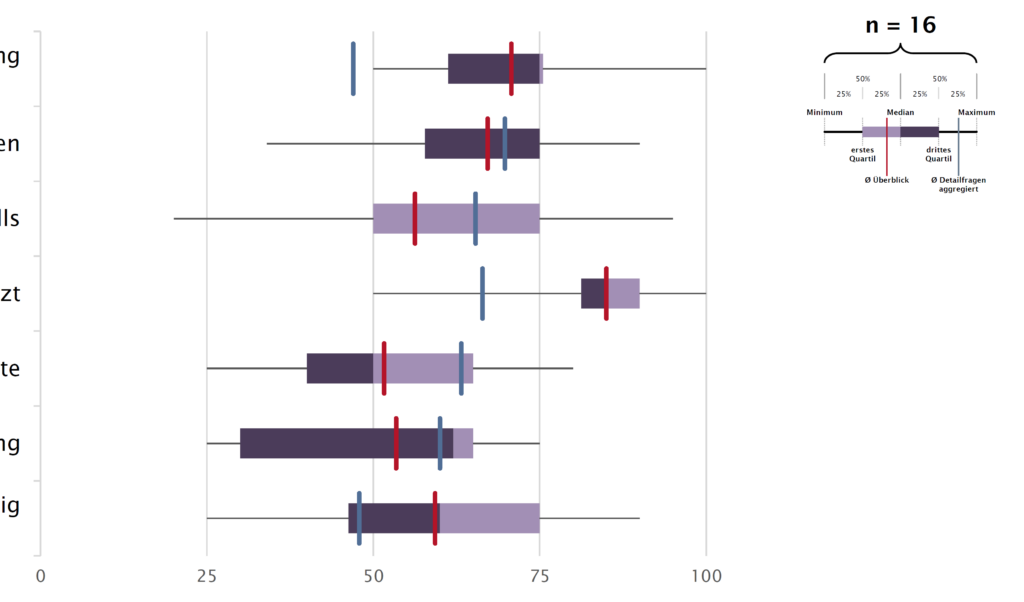from crowbarsolutions.com: If you have an .img file on your Garmin GPS device and you want to view the same map in BaseCamp, there’s a way of loading it in without any complex conversion utilities. The map will also load in BaseCamp just as quickly as if it was installed on your machine. These instructions are for Windows and assume your .img file isn’t locked and doesn’t require authentication to view.
- Download and install ImDisk Virtual Disk Driver. Once installed, open Control Panel and select ImDisk Virtual Disk Driver
- Click Mount New…
- In the Mount New Virtual Disk window that appears:
- Select any Drive Letter
- Set the Size of Virtual Disk to be slightly larger than the .img file you want to view. For example, if your .img file is 3.5GB create a virtual disk that is 4GB in size.
- Make sure Removable Media is checked
- Leave the other fields with their default values
- Press OK
- Open File Explorer and open the drive letter that you set earlier. You should be prompted to format the disk you just created. Select Format Disk
- Make sure the File System is set to FAT32 and that Quick Format is checked. Press Start
- Once the drive has been formatted, create a folder named Garmin inside of it
- Copy your .img file into the Garmin folder you just created
- Download and install JaVaWa Device Manager. Once installed, open the program
- Press Scan Drives
- Click the Manage Maps button for the drive you just created
- Select the .img file in the window that appears and click the Visible in BC button.
- Click Yes to confirm that you want to change the visibility of the .img file
- Close JaVaWa Device Manager
- Open BaseCamp. Wait a while and your drive should appear as a Memory Card on the left hand side listing the map inside of your .img file.
- Open the Maps menu at the top and select the map inside your .img to view it
At this point you should be able to view the map in BaseCamp. However, you will find that if you restart your computer, the virtual disk you created will disappear. To save you from having to repeat the steps above to recreate the virtual disk, you can create a snapshot of the disk so that you can load it quickly in the future.
To create a snapshot of your virtual disk:
- Open Control Panel and select ImDisk Virtual Disk Driver
- Select the drive you wish to create a snapshot of and click the Save Image… button
- Press OK and select a location to save your .img file
To quickly recreate the virtual disk after a shutdown or restart:
- Open Control Panel and select ImDisk Virtual Disk Driver
- Click Mount New…
- In the Mount New Virtual Disk window that appears:
- Select the Image File of the snapshot you created. This is NOT the .img file of your Garmin map, select the .img file you created with ImDisk earlier
- Select any Drive Letter
- Make sure Virtual Disk Drive Accesses Image File Directly is selected
- Make sure Removable Media is checked
- Leave the other fields with their default values
- Press OK. Your virtual disk should be created and mounted. You can now open BaseCamp to view your map
This method has been confirmed to work on Windows 8.1 with Basecamp 4.6.2, ImDisk 2.0.9 and JaVaWa Device Manager 3.8
Read More