A (German) list of the top 100 open source software applications including some nifty little tools, by Computer Bild: https://www.computerbild.de/fotos/Software-besten-kostenlosen-Open-Source-Programme-herunterladen-3266766.html.
Read MoreExtract key data from your emails, automatically. Integrates directly with any major email provider, tell Mailparser what data to extract and where to send it: mailparser.io/integrations.
Read MoreI recently tried to have the custom date format in MS Excel
DDD DD.M., as of Mon 24.5. formatted on two lines in a single cell. That is, as: Mon 24.5.
Aesthetisc of MS Office required me to implement this through formatting, instead of, e.g., using two cells with different formulas.
The solution was to use special characters, i.e., the line break character. Here, we’re talking about “ALT Keyboard Sequences”. Meaning: press and hold the ALT key while typing a sequence of numbers. For a line break, the sequence is “0010” or just “10”.
For the challenge above, in Excel, that meant typing DDD, then the ALT-sequence, and finally the DD.M. into the custom cell format. Interestingly enough, Excel makes a line break without showing the second (and further) line(s), but perfectly working as format.
The key sequences for any speical character can be found for example on https://tools.oratory.com/altcodes.html (EN) or also http://www.sonderzeichen.de/sonderzeichen_mit_alt.html (DE).
Read MoreHFSExplorer is an application that can read Mac-formatted hard disks and disk images.
It can read the file systems HFS (Mac OS Standard), HFS+ (Mac OS Extended) and HFSX (Mac OS Extended with case sensitive file names).
HFSExplorer allows you to browse your Mac volumes with a graphical file system browser, extract files (copy to hard disk), view detailed information about the volume and create disk images from the volume.
HFSExplorer can also read most .dmg / .sparsebundle disk images created on a Mac, including zlib / bzip2 compressed images and AES-128 / AES-256 encrypted images. It supports the partition schemes Master Boot Record, GUID Partition Table and Apple Partition Map natively: http://www.catacombae.org/hfsexplorer/.
Zapier is an online automation tool that connects your favorite apps, such as Gmail, Slack, Mailchimp, and more. You can connect two or more apps to automate repetitive tasks without coding or relying on developers to build the integration. It’s easy enough that anyone can build their own app workflows with just a few clicks.
For example, maybe you get a lot of email attachments in your Gmail account and you want to save them to Dropbox. Every time you get an attachment, you could open up the email, click the attachment, and then save it to Dropbox. Or you can have Zapier automate this for you, saving you time and effort: zapier.com.
Read More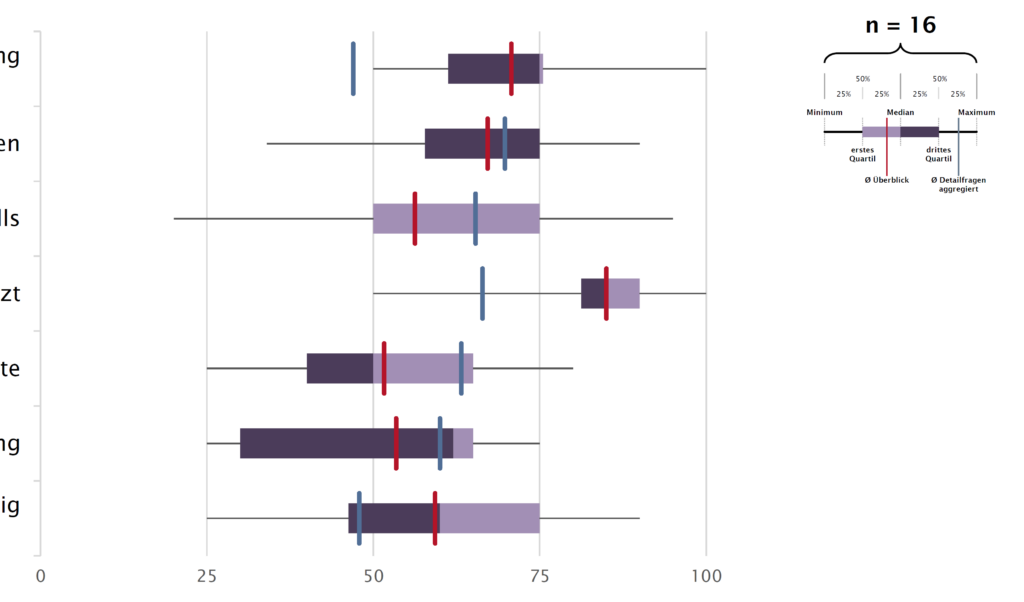
Deleting Ink Markup in Powerpoint
As a teacher, MikeMcKinley1 regularly marks up his PowerPoint presentations and saves the markup to send to his students at the end of the class. Then before the beginning of the next class with a different group of students, he erases/deletes all of his ink markings in a powerpoint file using the “Delete All Comments and Ink in This Presentation” function.
Unfortunately, the “Delete All Comments and Ink in This Presentation” option is gone in Powerpoint 2016 Version 1805. It seems to be replaced by the “Hide Ink” function. But when the “Hide Ink” function is used, the old ink reappears when trying to write on the slide. Going through each slide and laboriously select the ink and delete it is obnoxious.
Therefore, the following Macro has to do the job:
Copied from: answers.microsoft.com…
Read More