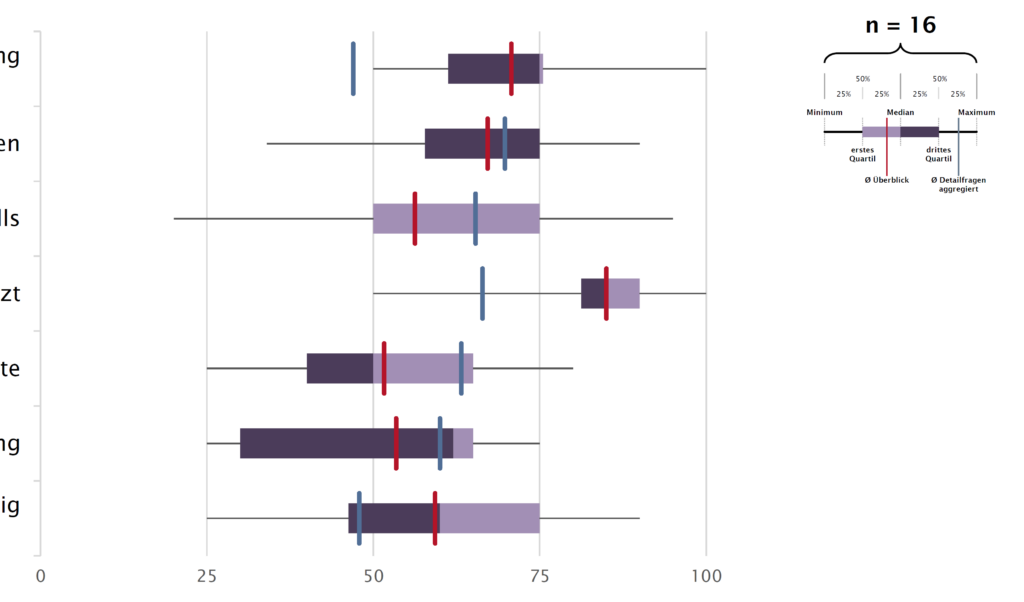I recently tried to have the custom date format in MS Excel
DDD DD.M., as of Mon 24.5. formatted on two lines in a single cell. That is, as: Mon 24.5.
Aesthetisc of MS Office required me to implement this through formatting, instead of, e.g., using two cells with different formulas.
The solution was to use special characters, i.e., the line break character. Here, we’re talking about “ALT Keyboard Sequences”. Meaning: press and hold the ALT key while typing a sequence of numbers. For a line break, the sequence is “0010” or just “10”.
For the challenge above, in Excel, that meant typing DDD, then the ALT-sequence, and finally the DD.M. into the custom cell format. Interestingly enough, Excel makes a line break without showing the second (and further) line(s), but perfectly working as format.
The key sequences for any speical character can be found for example on https://tools.oratory.com/altcodes.html (EN) or also http://www.sonderzeichen.de/sonderzeichen_mit_alt.html (DE).
Read More